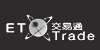Account Opening Procedures
-
1. What types of trading accounts does MIBI offer?

MIBI offers Cash Securities, Margin Securities and Commodities trading accounts. Client can open an individual account, joint account or corporate account.
-
2. Is there any minimum deposit requirement when opening an account?

There is no minimum deposit requirement for account opening.
-
3. How can I open an account with MIBI?

You can come visit our office in person or send us the completed account opening form with other required documents by post.
Head office address:
28/F., Lee Garden Three, 1 Sunning Road, Causeway Bay, Hong Kong
Office hours: 9:00am to 6:00pm (Mon – Fri); Closed on Saturday, Sunday and public holiday
-
4. What documents are needed to open an individual/joint account?

Please visit our office during office hours with the following documents:
- Identity document e.g. HKID Card/Passport of the Account Holder(s)
- Residential Address Proof of the Account Holder(s) e.g. bank statement or utility bill issued within the past 3 months
- Bank Proof issued within the past 3 months
-
5. What documents are needed to open a corporate account?

Please contact our customer services department (22680660) for more details.
-
6. What documents are needed to open accounts by mail?

- Completed Client Information Statement
- Identity document e.g. HKID Card/Passport of the Account Holder(s)
- Residential Address Proof of the Account Holder(s) e.g. bank statement or utility bill issued within the past 3 months
- A cheque issued by a Hong Kong licensed bank bearing the same name as show in your identity document and the signature on the cheque issued by you should be identical to the signature signed on the Client Information Statement. The amount of your cheque should not be less than HK$10,000 made payable to
- For Securities trading account: MIBI Securities (Hong Kong) Limited
- For Futures trading account: MIBI Futures (Hong Kong) Limited
New account will not be activated until the cheque is cleared;
-
7. How long does it take to open a trading account?

The process usually will be completed within 2-3 working days after we have received all relevant documents and they are properly signed.
-
8. Are there any charges for opening a trading account?

No. There is no account opening fee. Regarding the commission, fees and levies, please refer to the "Commission and Fees" under the "Customer Services" column in our website.
Electronic Trading Services
-
1. How can I get my Login password?

The Login Password will be sent to you by email after your account is successfully opened. You are recommended to change your Login Password once you have received it. If you do not receive our notification email, please contact our Client Services Officer at (852) 2268 0660.
-
2. What can I do if I forget my password or cannot login to the electronic trading system?

You can contact our Client Services Officer at (852) 2268 0660 for assistance. You can also call our securities trading hotline (852)2268 0688 or futures trading hotline (852) 2268 0699 to place orders. However, brokerage commission for phone orders will be charged.
-
3. What can I do if my computer suddenly breaks down or goes power off while I am placing orders?

To avoid duplication of orders, you should immediately contact your Account Executive to confirm the updated status of your orders.
HK Stocks Trading
-
1. What are the trading hours for trading HK Stocks?

Trading hours of the Stock Exchange of Hong Kong (for trading Hong Kong listed stocks)
Mondays to Fridays (excluding public holidays)
Pre- opening session
9:00 a.m. to 9:30 a.m.
Morning session
9:30 a.m. to 12:00 noon
Afternoon session
1:00 p.m. to 4:00 p.m.
-
2. How do I transfer my stock from outside securities firm/bank ("Outside Broker") to my account with MIBI Securities?

You have to fill in the "Securities Settlement Instruction" form of MIBI and return to MIBI office in person or by email or fax (Fax No: (852) 2537 1548) after you have advised the Outside Broker of the intended share transfer to MIBI. The stock transfer will be reflected in your account automatically once the process is completed.
-
3. How do I deposit physical stock into my MIBI account?

You have to fill in the "Standard Form of Transfer" form and return to MIBI office in person together with the share certificate(s) of the stock(s). Please be reminded that we only accept those share certificates with transferee signature at the back as well as those registered name matches with the MIBI Securities accountholder(s). The stock deposit will be reflected in your account automatically once the process is completed. (It takes approximately 12 working days)
-
4. How do I withdraw physical stocks from my account?

You should return to us the completed "Withdrawal Request Form" in person by email or fax (Fax No: (852) 2537 1548) for withdrawal request. The whole process will take approximately 5 working days and our staff will notify you once the physical stocks are ready for collection. You or your authorised person will then collect the shares at our head office with the original "Withdrawal Request Form" in person.
-
5. How do I transfer my stocks from my account to my CCASS account?

You should return to us the completed "Securities Settlement Instruction" form in original in person or by post (It takes approximately 12 working days).
-
6. Under what circumstances will I receive a margin call?

You will receive a margin call if your marginable value in stock account falls below the amount you have borrowed.
Example:
Suppose you own a stock with a market value of HK$40,000 and your account shows a debit balance of HKS28,000. You will have a marginable value of HK$28,000 if margin ratio of that particular stock is 70%. Under this situation, you will not receive any margin call. Yet, if the price of that particular stock falls and its market value becomes HK$30,000, you will receive a margin call from us and a deposit of HK$7,000 should be added to the account as soon as possible.
-
7. Can I still place a new buy order or withdraw cash after I have received a margin call?

No. You should have sufficient deposit in your account before placing any order. You can withdraw money only when your margin account has sufficient credit balance. You are not able to withdraw money if it shows a debit balance in your account, even though you have excess margin limit.
-
8. When do I have to meet the margin call requirement after receiving margin call?

You should meet the margin call as soon as possible once you have received margin call from us. You can do it by making cash/ collateral deposit or selling stocks. However, if you are not able to meet the margin call requirement within a specific period, we reserve the rights to sell the stock position without any prior notice.
-
9. How to calculate interest on Margin Account?(Same as Cash Account)

The financing rate is P +3%. Interest on Margin Account will be charged on clients' debit balance.
Example:
Suppose the current prime rate is 5%, the daily interest on your debit balance $10,000 will be: HK$10,000 X (5+3) % X (1/365) = HK$2.19
-
10. How can I access the stock margin ratio of different stocks?

You can refer to List of Margin Ratio, under the PRODUCTS & SERVICES column. Please note that the list of stock margin ratio is for reference only and we reserve our rights to vary margin ratios without any prior notice.
-
11. If I do not have sufficient funds on the settlement date (T +2), may I keep my stocks by paying interest only?

No. You have to settle your overdue payment on settlement date. If not, we reserve the rights to sell your stock(s) without any prior notice.
-
12. How can I check my statements?

You can login to MIBI Trade HK Stocks Trading Platform, click on “Enquiry” > “Account Statement”, select the date of daily or monthly statement from the pull down menu and press the “Download” button.
-
13. How long will my daily and monthly statements stay on MIBI Trade?

You can retrieve daily statements up to the past 60 days and monthly statements up to the past 12 months on MIBI Trade.
-
14. How come I cannot view any statements after I chose the option?

You need to download Acrobat Reader to view your statements. You can download it in our company website at download area.
-
15. Can I save my daily statements or monthly statements?

Yes. You can download and save your statements in PDF file format.
Futures and Options
-
1. What are the trading hours for HSI Futures and Options markets?

The trading hours for HSI Futures and Options (excluding stock futures) are as follow:
Mondays to Fridays (excluding public holidays)
Morning session
9:15 a.m. - 12:00 noon
Afternoon session
1:00 p.m. - 4:15 p.m.
Pre-Market Opening Period (only applicable to HSI Futures, Mini-HSI Futures & H-shares Futures Contracts)Mondays to Fridays (excluding public holidays)
Morning session
8:45 a.m. - 9:15 a.m.
Afternoon session
12:30 p.m. - 1:00 p.m.
* Closing time is adjusted to 4:00 p.m. on contract expiry day
After Hours Futures Trading (“AHFT”) (only applicable to HSI Futures, Mini-HSI Futures, H-shares Futures and Mini-H-Shares Index Futures Contracts)
Mondays to Fridays (excluding public holidays)
AHFT
5:00 p.m. - 11:00 p.m.
*No pre-opening session so no auction and auction limit orders are allowed.
-
2. What is the initial and maintenance margin?

An investor who wants to open a position in the futures market is required to deposit an initial margin, which usually amounts to a percentage of the contract's total value and is deposited to cover market price fluctuations. At the end of each trading day, investors' accounts are adjusted according to the value of each contract or marked to market. If the initial margin deposit falls below a stipulated level after mark-to-market calculation, i.e. less than the maintenance margin, a margin call is issued and the investor must deposit additional fund to bring back the account to the initial margin level.
-
3. What is a margin call?

Margin call is a demand for additional fund due to adverse price movement on a contract. A margin call will be issued when the initial margin level of your futures or options contracts drop over 20%, i.e. lower than the maintenance margin level.
-
4. What action will you take if I fail to meet the margin call?

Failure to meet two successive margin calls within the time specified by this company may result in your positions being squared by this Company without any further notice.
Note: MIBI Futures (Hong Kong) Limited reserves the right to change the margin call and position liquidation policy from time to time and without any further notice.
-
5. When can I login my MIBI-Futures Trade account?

You can login your MIBI-Futures account after you have received your trading account number and login password. You must change your password upon first time login.
-
6. Can I change my password?

Yes. You can change your password any time by selecting "Trade Terminal> User Profile > Change Password" after login to MIBI-Futures. You should change your password periodically and should not use passwords that have been used before.
-
7. What order types are offered through MIBI-Futures system?

We accept:
Limit Order
An order that is to be executed only at a specified price or better.
Auction Order
Enter an order where a bid or offer price is not specified during the pre-market opening period for execution at the Calculated Opening Price (COP). When you enter an auction order, you are prepared to buy or sell at the COP. Depending on market conditions, not all auction orders can be matched during market opens. As a result, unmatched auction orders will be converted to limit orders at COP or the best bid or ask after the market opens.
Advanced Orders
OCO, Stop@Reverse, Trigger Price..etc
Note: The above limit and auction orders are "Day Order" i.e. any unexecuted order will be cancelled after market close.
-
8. What is the maximum number of contracts that I can enter each time?

Our MIBI-Futures system has pre-set with a lot limit for each transaction to reduce the risk of input error. You may contact your Account Executive for details.
-
9. What are the products for After Hours Futures Trading (AHFT)?

Only Hang Seng Index Futures, Mini-HSI Futures, H-shares Index Futures and Mini-H-Shares Index Futures Contracts are tradable in AHFT
-
10. What are the details of price limit up/down mechanism in AHFT?

No sell order of price below 95% and no buy order of price above 105% of the last traded price of the spot month contract in the T Session are allowed in the T+1 Session. Trading (for all contract months) will be allowed only within the price limit range during the T+1 Session.
-
11. When can I get the daily statement for AHFT?

Trades transacted in the AHFT session will be reported as the following day’s trades (“T+1 trades”) in contract notes, daily and monthly statements of account prepared under the Securities and Futures (Contract Notes, Statements of Account and Receipts) Rules.
-
12. What if I want to place an AHFT order?

You can contact your respective Account Executive or call our Futures Dealing Hotline at +852 2268 0699. You can also place your order via our Online Trading Platform.
Foreign Stocks Trading
-
1. What are the foreign markets available for online stock trading?

-Singapore (SGX)
-Malaysia (Bursa Malaysia)
-NASDAQ and New York Stock Exchange (NYSE)
-NYSE ARCA
-
2. What if I already have an online securities trading account with MIBIHK?

If you have already opened a MIBIHK Electronic Trade account, you can login to MIBI Trade to trade local and foreign stocks with the same set of User ID and password. You will be able to access the Bursa Malaysia and Singapore market.
To trade in NASDAQ and NYSE, in addition to the Application for MIBIHK Electronic Trade form, you must complete the W8-BEN Form.
-
3. Shall I need to maintain sufficient fund to trade foreign stock markets online on MIBI Trade?

Yes. You should maintain sufficient USD, SGD or MYR in your trading account.
-
4. What are the brokerage/commission rates to trade foreign stock markets online on MIBI Trade?

Please refer to Commissions & Fees under Customer Services.
-
5. What is the validity period for my orders?

All orders submitted are only valid for one trading day. Any orders that are not done at the end of each trading day will expire.
-
6. Can I place an order for the next trading day when the market is closed?

Yes. Overnight orders can be placed after market closes. Please check as the order may be failed to place to the market due to price fluctuation.
-
7. How will I know the status of my orders?

You may check the status of all your trades through the "Orders" pagelet.
The system will show you one or more of the following status of your order(s):
Status
Description
PO
Pending to Enter Queue
Q
Order Accepted in Queue
F
Filled Order
PF
Partially Filled Order
PA
Reduced Order Pending to Enter Queue
AC
Reduced Order Accepted in Queue
PC
Order Pending Cancellation
C
Cancelled Order Accepted in Queue
R
Rejected Order
S
Suspended Order
E
Expired Order
U
Unknown Status
-
8. Can I amend or withdraw my orders?

To amend or withdraw your order, go to your "Orders" pagelet; Right click on the counter in your "Order" pagelet that you wish to amend or withdraw; then Choose the function amend or withdraw on the desired counter.
-
9. Am I allowed to do short-selling?

Please note that we DO NOT permit short-selling.
-
10. What are the trading hours for Singapore Exchange (SGX), Bursa Malaysia Exchange (Bursa), New York Stock Exchange (NYSE) and NASDAQ?

SGX Trading Hours
HKT: 9:00am – 5:06pm
Bursa Malaysia Trading Hours
HKT: 9:00am – 12:30pm; 2:30pm – 5:00pm
NYSE & NASDAQ Trading Hours
HKT: 9:30pm – 4:00am (approximately from April to September); or 10:30pm – 5:00am (approximately from October to March)
Note:-
- System does not participate in extended hours trading (Pre-Opening and Pre-Closing sessions) for US markets
- Where a holiday falls on a Saturday, NYSE/NASDAQ will not operate on the preceding Friday.
- Where a holiday falls on a Sunday, NYSE/NASDAQ will not operate on the succeeding Monday.
- The above exchanges are not open for trading on weekends and Public Holidays in the respective countries
-
11. What are the non-trading days for Singapore Exchange (SGX), Bursa Malaysia Exchange (Bursa), NYSE and NASDAQ?

-
12. Is odd lot trading available in the respective US markets?

Yes, you may trade any number of shares, subject to the minimum quantity of one (1) share.
-
13. What is the board lot size for securities stocks listed on Singapore Exchange (SGX)?

In the SGX ready-market, the board lot of a securities stock is usually 1,000 shares. However, for certain stocks such as Creative Technology, the board lot is designated as 50 shares instead. Some counters also have different board lot sizes traded in the ready-market. An example is SingTel, which has board lot of 10 shares, 100 shares and 1000 shares.
-
14. What is the minimum bid size and quantity for US stock trading?

There is no minimum bid size. Prices submitted are subject to a maximum of 2 decimal places for stock price at or above US$1.00 and maximum of 3 decimal places for stock price below US$1.00 for NASDAQ and NYSE shares.
-
15. Will I be able to amalgamate my US trades?

No amalgamation of trades done in the US markets will be available, i.e. every individual order is treated as an individual contract.
-
16. I am having some problems submitting my US orders. What can I do?

If you need assistance on your online US market orders during US market trading hours, please contact our Night Desk Support at (852)2268 0688 or your Account Executive.
-
17. Are the price quotes for US stocks live?

Price quotes for US stocks on KE-Global Trade are delayed (NYSE - by 20 mins / NASDAQ - by 15 mins).
-
18. On the Quotes page, what are the abbreviations in Remark (Rmk) column denotes?

Remarks for SGX Singapore Market
Remarks
Description
BI
BuyIn Only
CB
Cum Bonus
DL
Delisted
PL
Pending Listing
SUSP
Suspended
CA
Cum All, Any combination of Cum remarks
CD
Cum Dividend
CE
Cum Entitlement
CI
Cum Interest
CO
Cum Offer
CR
Cum Rights
H
Trading Halt
J
Adjust
WI
When Issued
XA
EX All, Any combination of Ex remarks
XB
Ex Bonus
XD
Ex Dividend
XE
Ex Entitlement
XI
Ex Interest
XO
Ex Offer
XR
Ex Rights
Remarks for NASDAQ / NYSE
Rmk
Description
--
Normal Market
XD
Ex Dividend
PXD
Prior Ex Dividend
CD
Cum Dividend
CC
Cum Capitalisation
CR
Cum Rights
XV
Ex Various
CTO
Cum Takeover Offer
XTO
Ex Takeover Offer
CCV
Cum Right Of Conversion
XCV
Ex Right Of Conversion
CPR
Cum Premium Return
XPR
Ex Premium Return
NXI
New Ex Interest
XI
Ex Interest
CI
Cum Interest
CL
Call Due
CP
Call Paid
CW
Cum Warrants
XW
Ex Warrants
CE
Cum Entitlement
XE
Ex Entitlement
CB
Cum Bonus
XB
Ex Bonus
XCD
Ex Cash Dividend
XDC
Ex Dividend And Capitalisation
XDR
Ex Dividend And Rights
XDI
Ex Dividend, Ex Capitalisation & Ex Rights
XZ
Ex Drawing Rights
XO
Ex Other
XP
Ex Part Repayment
XS
Ex Settlement
XSD
Ex Stock Dividend
XSS
Ex Stock Split
CSS
Cum Stock Split
CCR
Cum Capital Return
XCR
Ex Capital Return
CA
Cum All
CLD
Cum Liquidation Distribution
XLD
Ex Liquidation Distribution
XRC
Ex Rights And Capitalisation
XAZ
Ex Deficiency Payment
CXE
Cum And Ex Entitlement
EEB
Ex Dividend, Ex Bonus
EBE
Ex Dividend, Ex Underwriting
EEE
Ex Dividend, Ex Bonus, Ex Underwriting
BGB
Reverse Split
EGB
Ex Div, Reverse Split
EGE
Ex Div, Reverse Split, Ex Underwriting
EHB
Ex Div, Bonus After Reverse Split
EHE
Ex Div, Bonus After Reverse Split, Ex Underwriting
BEE
Ex Bonus, Ex Underwriting
S
Stabilisation Indicator Set
XSR
Ex Subscription Right
XAR
Ex Adjustment Right
XAJ
Ex Adjustment
CSR
Cum Subscription Right
H
NOTE
CQ
Closing Quotation/Price
R
Regular supplied by Consolidated Quotation System (CQS)
-
19. Shanghai-Hong Kong Stock Connect

Settlement
-
1. When will I receive my daily statement?

You will receive a daily statement whenever there is any cash or transaction movement within the account. Furthermore, you will also receive a monthly statement if you hold any stocks on hand/open positions or if there is any changes in the balance.
-
2. How do I receive my statement?

Statements can be sent by email or mail, according to your selected mode of posting.
-
3. How can I change the mode of receiving daily and monthly statement?

You should complete the “Customer Information Change Form” and return to us in person or by email or fax. (Fax No: (852) 2537 1548). The form can be obtained from “Download Area” under “Customer Services” column.
-
4. How to subscribe electronic statement service?

You can subscribe the electronic statement service by completing the “Customer Information Change Form” and return to us by post or in person. The form can be obtained from “Download Area” under “Customer Services” column. You can call our Client Services Hotline at (852) 2268 0660 for further enquiry.
-
5. How can I deposit funds to MIBI Account?

You can deposit funds by cash, cheque, PPS, telegraphic transfer or directly deposit to any of our designated bank accounts. Please check with your bank on any additional charges that may incur for telegraphic transfer. Please inform your designated sales representative or our Client Services Officer after fund deposit. Please indicate on the deposit slip/remittance advice your account number, account name and signature and fax to (852) 2537 1548.
Please note that we do not accept the followings:--Cash by post
-Third-party cheque
-Cheque which is not issued by a Hong Kong licensed bank
-
6. What are the designated bank accounts of MIBI?

Please refer to “Deposit and Withdrawal”, under the “Customer Services” column.
-
7. How can I withdraw funds from my account?

You can send us your instruction before 12:00nn (cutoff time) on each trading day. Any instruction received after the cutoff time will be processed on the next business day. Funds deposit will be by way of cheque deposit, you can choose from any of the followings:
1.Credit to your designated bank account under the same name as your trading account with MIBI by way of cheque deposit, the bank account .
2.Collect the cheque at our head office.
3.Telegraphic transfer to your account under the same name as your trading account with MIBI, additional fees will be charged.
IPO
-
1. What is MIBI IPO Nominees Services?

When you apply IPO via MIBI IPO Nominees Services, we will subscribe for the IPO shares on your behalf. All you need is to maintain a securities trading account with us. The allotted shares will be credited to your securities trading account on the allotment day. You can then start trading on the listing day.
-
2. How to apply for IPO with/without financing online?

You can login to MIBI Trade HK Stocks Trading Platform, click on “IPO Subscription" > “IPO Details”. All available IPOs details will be shown. Click on “Subscribe” for the IPO issue that you wish to apply, accept related Terms and Conditions then follow the IPO subscription procedures to complete the IPO application online.
For IPO Finance Application, please select the “Margin financing” checkbox in “Application Form” then follow the IPO subscription procedures to complete the IPO application online.
-
3. Are there any handling fees for online IPO application?

Unless otherwise specified, a handling fee of HKD100 will be charged. If you apply IPO finance, you will need to pay for relevant financing interest, both non-refundable.
-
4. How can I settle the application payment?

The application money, together with relevant fees and levies ("Transaction Amount"), will be debited from your securities trading account. You must have sufficient available funds in your account before the Payment Deadline; otherwise, your IPO application will be rejected.
-
5. When is the deadline to submit IPO application??

The online IPO application deadline is 5:00pm, one trading day before the IPO Deadline Day.
The online IPO finance application deadline is 12:00nn, one trading day before the IPO Deadline Day.
-
6. How do I know if my application is successful or not?

You can login to MIBI Trade – HK Stocks, click on “IPO Subscription" > “IPO Subscription Enquiry” to check your application status.
-
7. What is the maximum margin ratio and interest rate?

The maximum margin ratio is 90% and the interest rate varies depends on individual stocks and application amount. Details can be found by login to MIBI Trade – HK Stocks, choose “IPO Subscription" > “IPO Details”, select the “Margin financing” checkbox and input the “application amount”.
-
8. Can I amend or cancel my applications online?

Yes, you can make it before the corresponding online IPO application deadline. Please login to MIBI Trade – HK Stocks, click on “IPO Subscription" > “IPO Subscription Enquiry”, then click “see” to cancel the application. After you cancel the IPO application, you may re-enter a new application for amendment.
-
9. How do I know the IPO allocation result?

For successful applications, allotted shares will be credited into your securities trading account on the Share Allotment Date. You can also login to MIBI Trade – HK Stocks, click on “IPO Subscription" > “IPO Subscription Enquiry”, to check the allotment result on allocation day.
-
10. How will I be refunded for partially successful or wholly unsuccessful applications?

For partially successful and unsuccessful applications, the excess fund will be credited into your securities trading account within the days specified in the respective Prospectus/Offering Memorandum. Handling fee will not be refunded.
-
11. Why a negative refunded amount is displayed in my account?

If your IPO application initial deposit is less than the total value of shares allotted, the refunded amount may become negative. Interest will be charged if no additional funds are deposited to repay the overdue amount. We also reserve the right to sell your shares to restore your account balance to zero or above.
Exchange Traded Funds
-
Where can I obtain more information on listed ETFs?

-
Why is there an “X” in the beginning of names of HKEX listed ETFs?

ETFs can be physically or synthetic composed. Synthetically composed ETFs do not buy assets directly but used financial derivatives to replicate benchmark performance. Their name on HKEX begins with “X” to distinguish them from physically composed ETFs.
-
Do ETFs pay dividend?

Some ETFs pay dividends and every ETF’s dividend policy may differ. Please read the ETF’s prospectus for details.
-
How do I know if my ETF is recognised by the Hong Kong Immigration Department for CIES?

You can go to Hong Kong Immigration Department’s website here for a list of recognised ETFs for CIES.





.jpg)